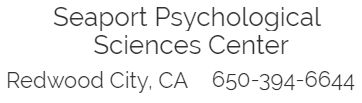Getting Started/New Patient Forms
I manage my practice with a service called Luminello. Upon receiving an invitation from me, please create a Luminello account. This will enable you to communicate confidentiality and to complete forms prior to our first appointment.
Prior to your first appointment, please complete these forms:
Informed Consent – please electronically sign this form through Luminello. You can access it by clicking on ‘documents’ and then clicking on Informed Consent’. After reading it, please check the box that indicates you are electronically signing the form.
Demographics Information – click on the ‘demographics info’ tab on the lefthand side in Luminello. Please complete the form and click save. You do not need to provide insurance information.
Release of Information (If applicable) – click on the ‘documents’ tab in Luminello. Please complete the form and send it confidentially as an attachment through email in Luminello. You can also bring a printed copy to our session if you prefer.
Credit Card Processing (if applicable)- If you would like to use Luminello to securely process payments for your sessions, click on the ‘billing’ tab on the far left in Luminello and enter your credit card information.
Billing Statements (if applicable)- If you wish to seek reimbursement from your insurance company, you may generate a billing statement at any time by following these instructions.